


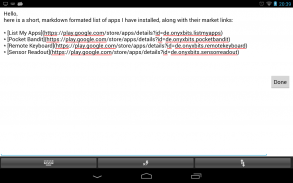


List My Apps

Opis aplikacije List My Apps
Question: Hi, I'm new to Android. Which apps must I absolutely have?
Answer: Uhm, give me a minute to pen down the list (again)
Ever found yourself in this situation? Your friend, uncle, aunt, etc. recently converted to Android and you, being the local tech guru, are now suppose to tell them what to download?
Sifting through the app drawer is a hassle. What should you recommend? Why? and most importantly: how? A list with appname, market link and optionally a comment would be great, but is no fun to compile manually.
With List My Apps, the task becomes as easy as checking the app(s) you want to recommend and sharing them as:
• Plain text
• HTML list (e.g. for blog comments)
• BBCode list (used by many forums)
• Markdown list (e.g. for Reddit)
• Market URL (e.g. for direct sharing via barcode scanner app or importing in Raccoon: http://www.onyxbits.de/raccoon)
• Any custom format, defined through the build-in template editor.
Question: Hi, I'm new to Android. Which apps must I absolutely have?
Answer: Uhm, give me a minute to pen down the list (again)
Ever found yourself in this situation? Your friend, uncle, aunt, etc. recently converted to Android and you, being the local tech guru, are now suppose to tell them what to download?
Sifting through the app drawer is a hassle. What should you recommend? Why? and most importantly: how? A list with appname, market link and optionally a comment would be great, but is no fun to compile manually.
With List My Apps, the task becomes as easy as checking the app(s) you want to recommend and sharing them as:
• Plain text
• HTML list (e.g. for blog comments)
• BBCode list (used by many forums)
• Markdown list (e.g. for Reddit)
• Market URL (e.g. for direct sharing via barcode scanner app or importing in Raccoon: http://www.onyxbits.de/raccoon)
• Any custom format, defined through the build-in template editor.


























